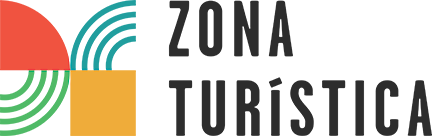Help
The accommodation PageAfter a first selection, the tab of the Hotel you can see everything it offers, take a look at all your photos and view all services. Furthermore, in this page you can check the total price of the stay, booking conditions, information on the mode of payment and our lowest price guarantee policy. To book, simply choose a room type, select the number of rooms you need and click on "Book".
Complete your reservationThen you will enter a secure booking area. In this step, just enter your details, the name of the guests and, if needed, special requests you want to ask the hotel where you'll be staying. You also need to enter the details of your credit card, which is only used to guarantee your booking. Some hotels offer the option of booking without a credit card. In the latter case, there is no need to enter your card details.
It's that easy! Your reservation is confirmedImmediately after completing your booking, you can review all the details of your upcoming stay. Our confirmation page includes the conditions of your booking and also relevant contact information so you can get in touch with us whenever you need.
We also send you a confirmation email that includes everything you need for your next stay.
I am entering my credit card details. When will I be charged?Zonaturistica.com will never charge your credit card. The payment for your stay is processed by the hotel during or after your stay unless otherwise stated. You can find the hotel's specific payment policy under the "Conditions" column of the room descriptions, and in your confirmation.
Does the hotel need a deposit or payment in advance?Most hotels don't require a payment or deposit in advance. If they do, you can find the details under "Conditions" on the hotel’s page and in your confirmation email.
Can I pay for my stay in advance?It depends on the hotel. Please contact the hotel after your booking to be sure, and to make the necessary arrangements. You can find the hotel’s contact information in your confirmation email.
Can I pay for my stay at the hotel with a different credit card than the one used to make the reservation?In most cases the hotel will accept payment for the stay on a different card or in cash. Please ensure that the new card or cash is accepted by the hotel.
Can I Cancel or change my booking?Yes, it's very easy. You can cancel or change your booking via My Booking. Remember to check the cancellation policy of the hotel before making any changes. The non-refundable rooms and deals may have a different cancellation policy. The conditions of cancellation specific to each room appear next to your room, in the Conditions column.
If I need to cancel my booking will I pay a cancellation fee?Cancellation policies vary by room type. As a general rule, you can cancel or change your reservation up to 24 hours before entry. Read conditions and possible cancellation charges in the "Room Info" tab of the Hotel. This information is also in the e-mail confirmation. Please note that special offers and grants may have different conditions. Check specific for each type of room in the Hotel chip in "Information Room" conditions.
Where can I find the cancellation policy of the hotel?The specific conditions of cancellation are in each room Hotel chip in "Terms and Conditions". The specials have a cancellation policy and deposit different from normal conditions, so it is advisable to consult both. Important information will also appear on your reservation confirmation and on My Booking.
Can I cancel or change a Flash Deal or non refundable booking?Flash Deals and non-refundable bookings not support changes to date as they offer special prices. If canceled, the corresponding amount will be charged according to their cancellation.
How do I know if my booking has been canceled?Once canceled the reservation, you will receive an e-mail confirming the cancellation. Check your inbox and spam folder. If you do not receive, please contact us.